How to Customize No Code Computer Vision Platforms for Unique Business Challenges
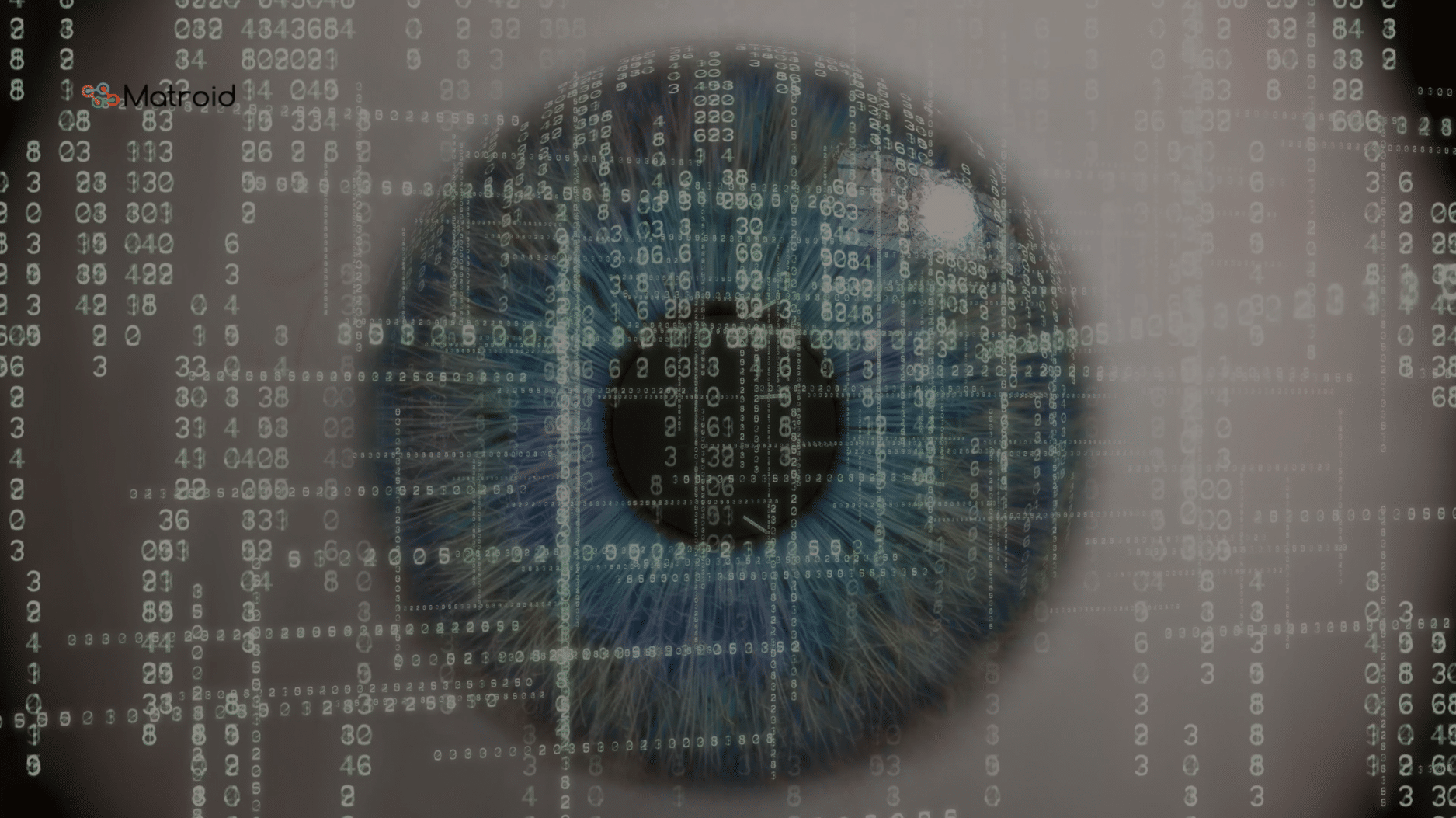
Jeff Zeller | September 26th, 2025
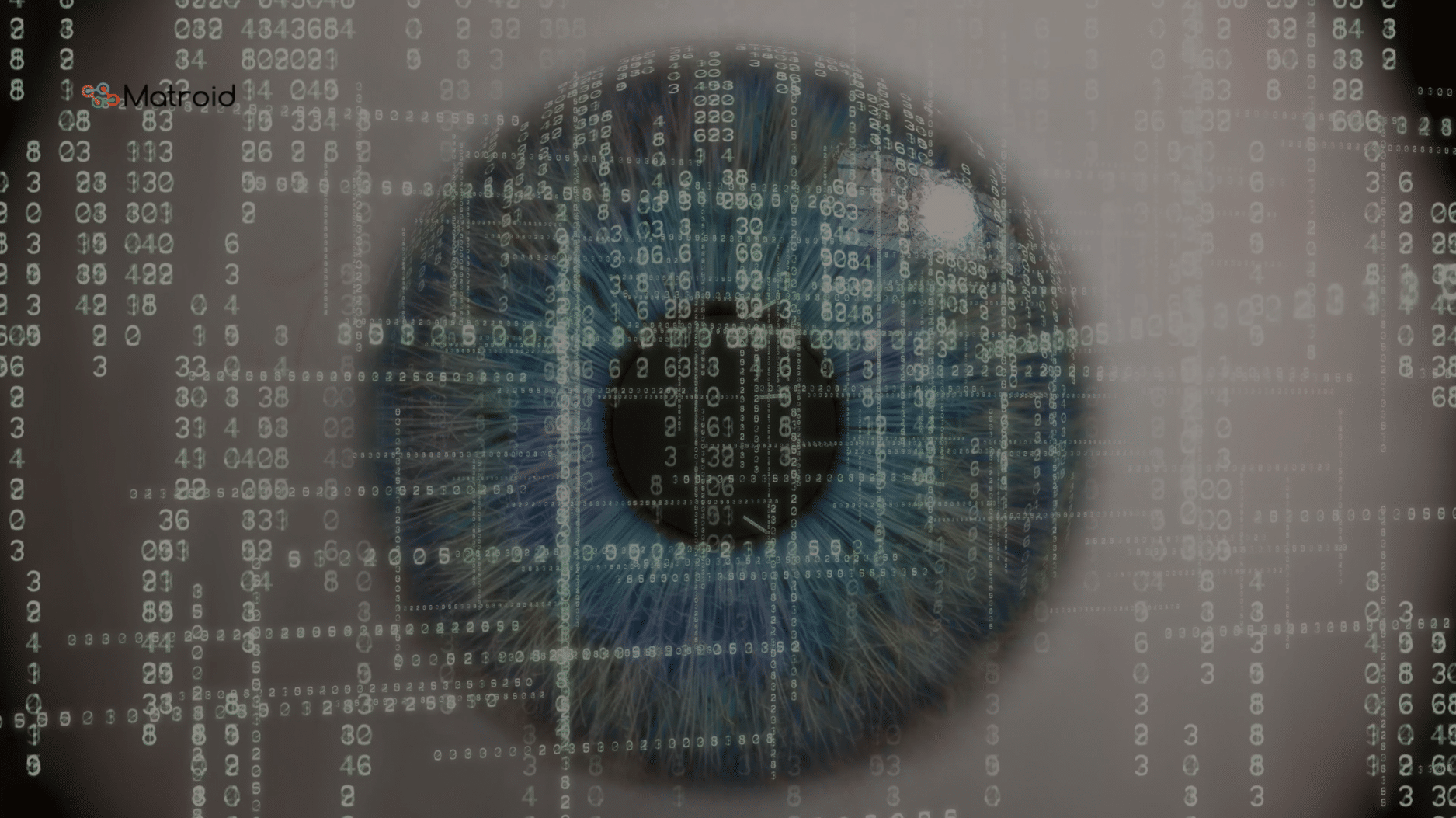
When your business is facing unique computer vision challenges, your first instinct is likely to invest in machine learning researchers and data scientists to tell you your next steps. Thankfully, computer vision platforms have evolved to the point where you don’t have to. Today’s no-code computer vision platforms, like Matroid, are able to learn to spot what’s important to you – not just a generic object list.
But not all no-code computer vision platforms are created equal. You might watch a fascinating demo only to find that the end result tries to pigeon-hole your results into categories that don’t accurately fit. Customization makes all the difference, and having a system that not only saves time and prevents losses but also scales, is what will take your business to the next level. Here’s how it works:
Why Customize At All?
Many businesses wonder why having customization as a central feature even matters. The truth is, despite the advances of no-code computer vision, one size rarely fits all on the production floor. If you treat a no-code platform as a simple checkbox, a checkbox result is what you’ll get. No-code platforms help you speed up development by giving you all the tools you need, from drag-and-drop annotation to pre-trained detectors and more.
At the same time, every site has its quirks: weird lighting angles or camera angles, regulatory requirements, business rules, even object wear and tear. With intentional customization built into the workflow itself, you get a complete system that’s tailored to your business’ unique needs and challenges.
So how do you go about customizing a no-code computer vision platform like Matroid? Start with these steps:
Start with your business outcome and measurable goals
Just saying “We want to improve safety” isn’t enough. You need real, tangible and testable goals, such as “Reduce forklift collisions in loading dock A by 50% in 90 days” or “catch 95% of porosity defects >0.5 mm”. Having concrete targets like these will support your dataset requirements, how fine your detector works, and how well the end result is evaluated. With these core metrics, you can always go back and adjust later, make refinements or even add another detector.
Add inventory inputs and constraints
Matroid works with your available camera hardware, so document the sensors you have in terms of:
- Camera model
- Resolution
- Frame Rate
- Lighting schedules (Day and night shifts)
- Retention/privacy rules
Matroid is flexible enough to support both cloud and on-site deployments, but the performance of the system will depend on how you deploy it, as well as the input quality. There will be compression, network limits and GDPR or sector compliance points to keep in mind.
Build a focused dataset and labeling plan
You’ll then need to collect footage that represents normal and problem states, including angles, occlusions, wear and specific rare edge cases (like wet floors or seasonal uniforms). Quality over quantity matters most at this early stage. Be sure that you have several different examples and that they’re well labeled as this helps reduce the time needed to properly train the detectors.
Use Matroid’s built-in annotation tools including bounding boxes, polygons and brush tools to mark precisely what you want detected. This makes sure that all labels are correct across the different annotators. Matroid’s Studio includes a number of collaborative features that let teams work together to test and iterate labels inside the same intuitive, user-friendly UI.
Design detectors and detection logic
Next, you’ll want to decide what type of detection you need and what kind of logic should power it. For instance, do you need:
- Object detection (count or locate items)
- Activity detection (person falling, wrong motion)
- Anomaly detection (visual defects that don’t match a known class)
Matroid supports creating custom detectors through its no-code Studio as well, letting you import your own TensorFlow models if you’d like. We also offer anomaly detection features for defects that are difficult to definitively label. This makes Matroid a superior tool for manufacturing and safety workflows alike.
Iterate, test, tune thresholds and validate
As exciting as it would be to deploy on day one, we recommend against it. Instead, use a validation set and run detectors against historical footage in order to measure how well the precision and recall works against the KPIs you set in the first step. Adjust confidence thresholds to balance false positives (and false negatives).
Deploy and integrate with business operations
Once the information is validated, deploy the detectors to live streams or batch-search recorded video. Thanks to Matroid’s no-code platform, you can monitor streams in real-time and trigger alerts.
We also offer stream monitoring, analytics and real-time notification hooks so that you can integrate the detection system into your ticketing platform, MES/ERP system or via Slack or email alerts. Simply decide where you want detection to run (edge vs. cloud) depending on the latency, bandwidth and security features you have available.
From there, you’ll set up continuous monitoring for data drift (such as new uniforms or a camera accidentally moved by maintenance) and measure how the detector degrades. Periodically create a retraining routine, such as daily for fast-moving production defects, or weekly/monthly for slower needs.
Make sure that everyone is on-board and fully understands the plan in terms of access controls, audit logs and data retention. Matroid provides MLOps-style tooling in order to update detectors and manage deployments without having to uproot your whole system.
Start Leveraging No Code Computer Vision Customization for Your Business Challenges
Matroid brings the future of no-code computer vision customization to your enterprise in a way that’s fully adjustable and flexible. If you’re ready to take the next steps toward seeing how our innovative system works with your existing workflows and operations, we’d love to show you. Get started today or contact us for more information and discover how Matroid’s powerful system can help you take advantage of the latest technology and potential of no-code computer vision systems.
Building Custom Computer Vision Models with Matroid
Dive into the world of personalized computer vision models with Matroid's comprehensive guide – click to download today